Cancellation Policy
SCCADVASA allows participants to cancel a registration if done prior to the date of cancellation. Consult the training announcement or brochure for information about the date of cancellation. Registrants must cancel their registration in Coalition Manager. For information on how to cancel a registration, scroll to the bottom of the page.
Substitution Policy
SCCADVASA allows participants to request a substitute to attend in their absence if written notification is emailed to registration (at) sccadvasa.org at least 7 days prior to the date of the training. Participants will receive an email verifying that the request was granted.
Refund Policy
SCCADVASA will provide a full refund if the attendee cancels their registration at least two weeks prior to the training or conference date. A $25 cancellation fee will be assessed for any cancellation that is received less than 14 days prior to the training or conference. Registrants must cancel their registration in Coalition Manager.
For information on how to cancel a registration, please scroll to the bottom of the page. In addition to cancelling the registration in Coalition Manager, send an email to registration (at) sccadvasa.org to request a refund.
Failure to Notify SCCADVASA of Non-Attendance
Failure of a participant to cancel their registration, to notify SCCADVASA of non-attendance, or to request a substitution in a timely manner will result in the following:
- SCCADVASA Membership and Affiliates: In any given year, if one or more staff at a member or affiliate organization has accumulative of two or more late cancellations, failures to notify of non-attendance, or failure to request a substitution (except in a documented emergency*) will result in the individuals and the organization being prohibited from using Coalition Manager, thus being disallowed to register for or attend any SCCADVASA conference, training, or webinar until the cancellation has been resolved. Cancellations are resolved when the organization reimburses SCCADVASA for the cost of the training to the participant(s) who did not attend.
- DSS Employees: Late cancellations, failures to notify of non-attendance or to request a substitution in a timely manner (except in a documented emergency*) will result in the individual being banned from using Coalition Manager, thus being disallowed to register for or attend any SCCADVASA conference, training, or webinar for 6 months. In addition, an invoice will be sent to the county office and DSS must reimburse SCCADVASA for the cost of the training to the participant(s) who did not attend.
- Individuals/General Registrants: Within a six-month period, 2 or more late cancellations, failures to notify of non-attendance or to request a substitution in a timely manner (except in a documented emergency*) will result in the individual being banned from using Coalition Manager, thus being disallowed to register for or attend any SCCADVASA conference, training, or webinar for 6 months.
*Emergencies include by are not limited to: documented family or medical emergencies; documented organizational/direct service program emergency; other on a case-by-case basis (documentation may be required).
Continuing Education Policy
To ensure clarify for all individuals receiving continuing education units (CEUs), SCCADVASA will adhere to the same continuing education policy for all trainings, regardless of training length.
SCCADVASA does our best to receive pre-approval for certain CEUs; however, we do not have any ability to grant or deny CEUs. Consult the training brochure for information about which CEUs are provided for a specific training. Questions specific to VSP CEU hours should be asked to the Crime Victim Services Training, Provider Certification, and Statistical Analysis (CVST), formerly (OVSEC).
- Registration for trainings and conferences will close 15 minutes after the beginning of the training/conference. After this time, registrations may attend the training/conference, however, SCCADVASA will not be able to award the participant any continuing education units. SCCADVASA cannot adjust CEU credit hours except in the case of a valid documented emergency (see above).
- Evaluations are distributed at most of our trainings. The registrant must complete and return any evaluation at the end of the training.
- SCCADVASA no longer prints or distributes certificates of completion. Each registrant may print proof of their own attendance by running an attendance report in Coalition Manager. Your attendance will be updated in Coalition Manager within 15 days after the training; please allow sufficient time before printing proof of attendance. Visit the FAQ page for information about how to print of the proof of attendance.
- Credit hours will only be issued to individuals who were in attendance for the entire training. Leaving early will forfeit your CEUs for that day’s training.
Cellular/Mobile Phone Policy
Out of respect for the presenters and fellow attendees, cellular/mobile phones should be set to off or vibrate settings during training sessions. We understand that some attendees are on-call or must be available to answer phone calls during emergencies. Please step outside of the training room to take phone calls.
Photography Policy
SCCADVASA occasionally takes photos of trainings and conferences for marketing or other purposes. If a participant does not want their photo taken, they should indicate that when registering. In addition, they should make their preferences known to the photographer.
How to Cancel Your Registration
One way to cancel your registration is to visit your main dashboard in Coalition Manager and scroll down to REGISTERED TRAINING EVENTS, then click on CANCEL at the bottom of the thumbnail. Another way is from the training dashboard, scroll down to REGISTERED TRAINING EVENTS and click on CANCEL below the thumbnail image. Another way is from the training dashboard, click on MY REGISTRATION tile. Cancel any in progress training from this grid.
Click here for a video from Coalition Manager on how to cancel a registration(note this has not been updated to reflect the new look).